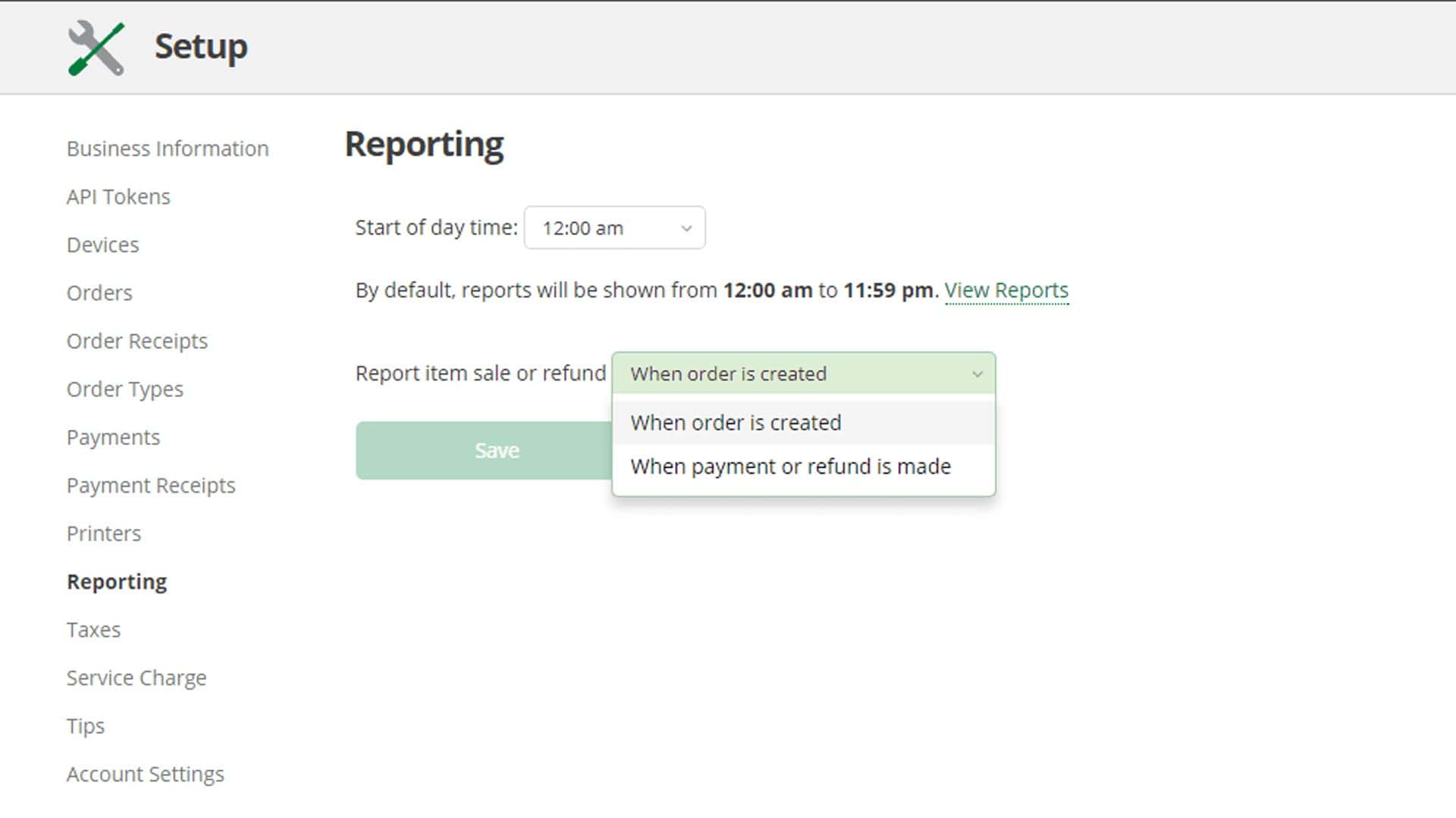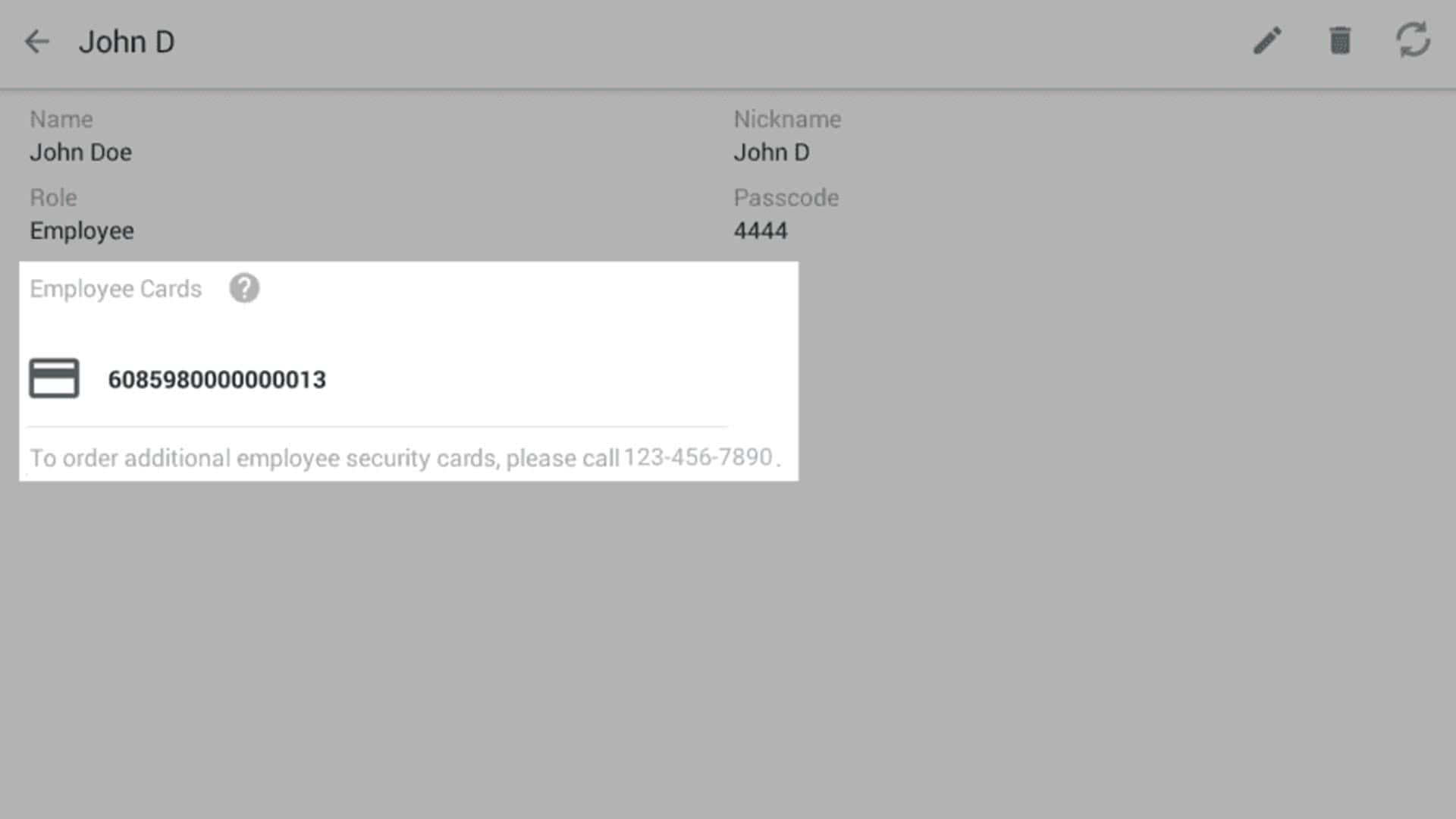Clover POS added the Reporting Setting option to choose if Sales or Refunds report:
-At the Time the Order is created or
-At the Time the Transaction Sale or Refund occurs
Clover POS default Report Setting is to report Item Sale or Refund when the Order is created.
Note 1: You may choose to consult with your accounting professional on this Reporting Setting.
Note 2: Changes to this Setting will affect all Items in Reporting, including past reported Items.
Example for reference:
-Order was created on Wednesday
-Same Order was Paid/Transaction/Payment on Friday
Option 1: Setting “Time the Transaction Sale or Refund occurs”
-Refund Paid/Transaction/Payment on Friday = Refund date Friday
Option 2: Setting “Time the Order is Created”
-Refund Paid/Transaction/Payment on Friday = Refund date reports Wednesday
To change the reported time of Item Sales and Refunds:
Open Setup App
Click Reporting
Click the Report Item Sale or Refund Dropdown Menu
Select one of the options:
Select When Order is created = Reported as Sale or Refund when the Order is created
Select When payment or refund is made = Reported as Sale or Refunded when Paid/Transaction/Payment
Click Save